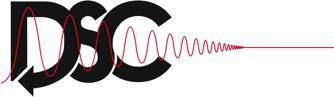
Dynamic Systems and Control Division
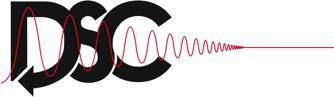 |
Dynamic Systems and Control Division |
Home PIN Login Support Test your pdf document
| Support menu | Overview | Compliance | Page/Font/File Settings | LaTeX Support | MS-Word Support | Upload Help | Copyright Transfer | Compliant Conversion Issues | FAQ |
| Compliant Conversion Issues | |
| What is compliant conversion? |
The submission and review system provides automatic conversion of pdf files
that are being uploaded to archival quality pdf.
This includes the following operations
On this page we list and describe some of the issues that may be encountered when using the PaperCept compliant conversion service |
| After compliant conversion the system complains about a non-embedded font |
It occasionally happens that our sofware cannot embed a non-embedded font because it is not available on our servers.
An example is the Japanese font Ryumin-Light.
In this case it is the author's responsibility to make sure that the font is either embedded or removed from the pdf.
|
| Pdfs that were obtained by uploading a Word file have flawed equations |
Please be aware that uploading files prepared with Word 2003 or
earlier sometimes results in flawed equations (in particular large
brackets). It often helps to save these files from Word 2007 or 2010
as docx files before conversion. If there still are flawed equations
these should be redone with the Equations editor for Word 2007 or
later. |
| Error 1010 Could not open file |
There may be various reasons for this message.
Possibly if this message is received the file also cannot be opened in Adobe Reader or Adobe Acrobat. In one case the reason turned out to be that pdflatex was used to embed graphics files as pdf files that had a version that was higher than the main document. Watch for error message while compiling the pdf. |
| Error 1000 "******.doc" could not be converted to PDF. Please check the requirements for conversions to PDF |
Only if Word files may be uploaded.
This may be an intermittent error. Try again. Alternatively, resave your
file from Word, possibly as a Word 2007-2013 (docx) file |
| Error: Timeout after 480 seconds; Successfully restarted daemon * |
It takes pdf toolbox server an inordinately long time to process the
file so that the operation is timed out after 8 minutes. This appears to
happen with pdfs that are very large (several MB) and have a very large
number of fonts, and may also be specific to the software that was used
to produce the pdf. It may help to upload the source files (LaTeX or
Word) for conversion by our system (if supported by the conference). See also Word files with equations (especially Mac users) |
| Pdf2compliant error: No output file c:\****.pdf found |
When this error occurs the output log is incomplete and conversion
seems to have quit in the middle. Most likely the pdf file has some
internal flaw. Opening the pdf in Adobe Acrobat Reader or another pdf viewer
and saving it to pdf sometimes makes the issue go away. Otherwise,
redistilling with Acrobat Pro usually solves the problem.
Please send us your file. In one case the problem involved a file that was compiled using pdfLaTeX. Recompiling with XeLaTeX made the problem go away. |
| Hit Error Missing XObject ... |
Internal pdf error, caused by one of the figures.
This seems to occur when figures are directly saved as pdf from Matlab or Xfig.
Try to resolve this by rasterizing the figures (converting to jpeg or png).
Avoid progressive jpeg.
Some users could work around this issue by converting all figures to eps. Sometimes re-distilling the pdf makes the problem go away: Open the pdf in Adobe Acrobat Pro and save to postcript. Use Adobe Distiller to recompile the pdf. If all fails send us the pdf for inspection. |
| Word files with equations |
Word files with equations, especially if there are many, are best
prepared with Word 2007 or later using the native Word equation
editor. Equations prepared with MathType may be flawed (especially
large braces, brackets and parentheses) after converting the Word
document to pdf using the Save as PDF option. This is also the
method used by the PaperCept compliant conversion service when you
upload a Word file. Mac users should avoid using the option to save as pdf from Word. Both when the native equation editor or MathType is used this results in very large pdfs with an inordinately large number of embedded fonts. These pdfs take a long time to be processed by the PaperCept compliant conversion service and may time out. Use Adobe Acrobat Distiller based tools such as Print to pdf or PdfMaker or upload your Word file for conversion by the PaperCept compliant conversion service. |
| Hit error A required 'Subtype' entry is missing | A workaround to eliminate this error that usually works is to open the pdf in Adobe Acrobat Reader DC or another pdf viewer and save it to pdf. |